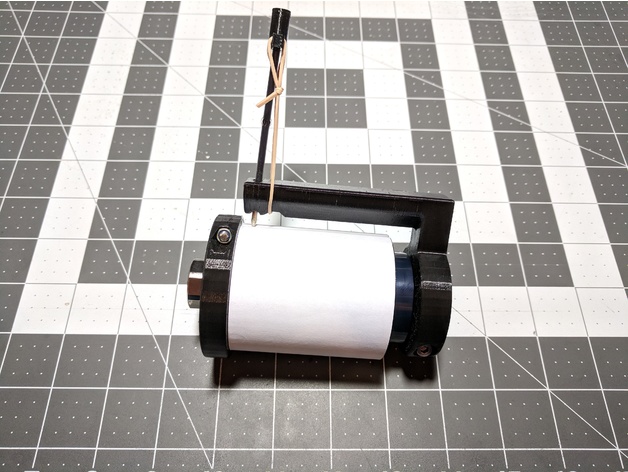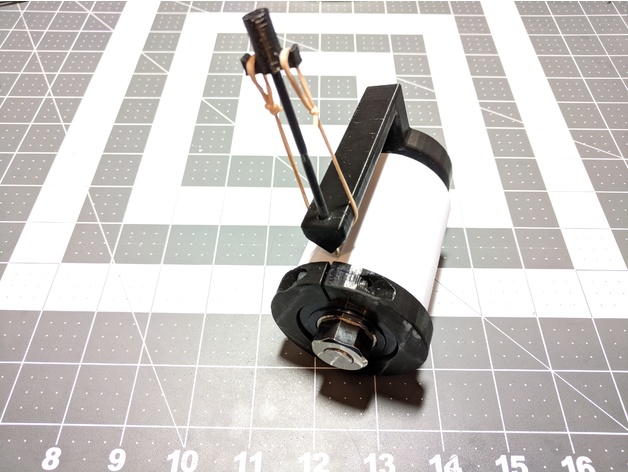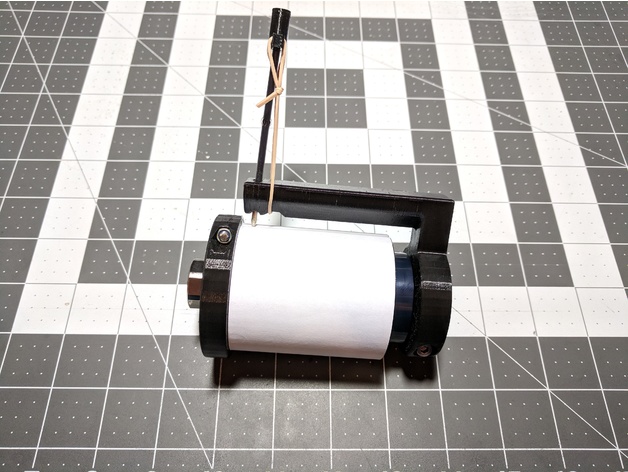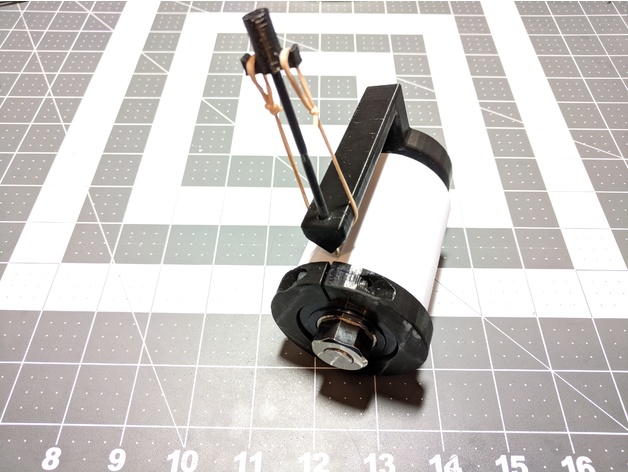Page 13 of 21
Re: Mapping Challenge
Posted: Fri Jul 22, 2016 4:30 pm
by 03SVTCobra
alex80it wrote:
It's not to be mean!

Thanks guys for your nice words, just pm me if you're interested, I'm sure we can sort something out!
No one thinks you are being mean! For me I don't think I'd be able to puzzle with it. I have a hard time with the training aide. So it's more of a curiosity thing but I can't spend $30 on it since there is a good chance I won't use it. Figured if I could run one off on the printer to try it that would be cool.
Re: Mapping Challenge
Posted: Fri Jul 29, 2016 4:29 pm
by mseedman
A bit of aluminum, a 3D printed pencil holder, and a tine from a rake. Oh, and a couple of hours of CAD and machine time. But it helped me out of the area that (it seems) everyone gets stuck at in Blue. Fun puzzle. Ordered my next one after telling myself I wouldn't.

- revoBlue.jpg (174.67 KiB) Viewed 11176 times
Re: Mapping Challenge
Posted: Fri Nov 11, 2016 8:19 pm
by Trifcho
Hi,
There is my first attempt for mapping tool.
Actually it is become very precise. There are almost none tolerance between the moving pin in the maze and the graphic trace. I can see every little detail

I wish I can share more of the final result, but "no maps here"
 https://www.dropbox.com/s/vypasepq3k5q6 ... D.mp4?dl=0
https://www.dropbox.com/s/vypasepq3k5q6 ... D.mp4?dl=0
Re: Mapping Challenge
Posted: Fri Nov 11, 2016 8:49 pm
by nick
Is it possible to put the video in the message?
It seems very nice. But how do you make the difference between traps and the path? Your paper sticks to the plastic tube, so you need as many tubes as you have mazes, right?
Do you intend to sell it?
Re: Mapping Challenge
Posted: Fri Nov 11, 2016 9:42 pm
by alex80it
It looks good

I tried using ballpoint pens as well, but I noticed that as you run through the more complex mazes that require many re-runs, ink tends to sink in the paper and make it easy to tear... And if you hold the maze in your hands while mapping it also smudges a bit...
I like the spring (I bet you like it too, eh, Nick?

), and the screws to tighten the arm to the nutted end of the shaft.
Good job!
Re: Mapping Challenge
Posted: Fri Nov 11, 2016 10:05 pm
by prodigy
Looks really fantastic. Amazing what you are creative

Re: Mapping Challenge
Posted: Sat Nov 12, 2016 12:54 am
by Trifcho
Thanks guys:)
@nick: sorry but when I try to attach this video it pop up "unknown format" and also I don't want to upload it to youtube. Sorry.
When I need to start new map, I just unstick the paper and replace it with new one. So I need only one tube. If you need to remove the tube from the revo it is not difficult to open the two hooks and remove it.
When I find a trap I just mark it with another pencil but it is also noticeable from the regular trace

I do not claim that this is the best solution
@alex: I also noticed a "lot of ink" problem (I am on my first revo - gunmetal - a lot of ink hahahha). So when I mark the whole maze, the spring give me the opportunity to use a small clip and lift a little the figerpoint of the ballpoint pencil. So I continue to explore without marking and the ballpoint point directly to the map and can be noticed a very small changes. If I need to mark something new, I just remove that small clip on the back of the pencil.
Sorry for the rusty english
Re: Mapping Challenge
Posted: Thu Jan 12, 2017 11:41 pm
by shadedjuice
This is definitely a super creative approach to mapping!
Thanks for sharing.

Re: Mapping Challenge
Posted: Sat Mar 18, 2017 9:28 pm
by Trifcho
Mapper V2 - improvements
I received a few request about the mapper that I have introduced before. So I decided to make some improvement on it before sent it to other users.
Mainly there are two improvements / changes:
- The mapper sleeve is no longer fixed with snap hooks. Fixation is secured by a screw cap. Also rubber seal with good adhesion between the two sleevs were applied. The two ribs inside the mapper sleeve that corresponding to the revomaze logo are still there just in case. (see video)
- Added two positional lever that lift up and put down the pencil (instead of the pinch that I was using)
As the previous one, this version is also very precise. Very easily can mark both sides / walls of the trace (see video). Actually on this video I have some problems with fixation of the mapper arm, because my plastic bolts are very worn-out. As the bolts are tight, tracing is perfect.
VIDEO:
https://www.dropbox.com/s/yycti06i9w1g4 ... 2.wmv?dl=0
.
Re: Mapping Challenge
Posted: Wed Dec 27, 2017 2:32 pm
by ReallyBigTeeth
I designed this Mapper and solved the Indigo in 8 hours yesterday. I've posted the design files on on Thingiverse here:
https://www.thingiverse.com/thing:2733340